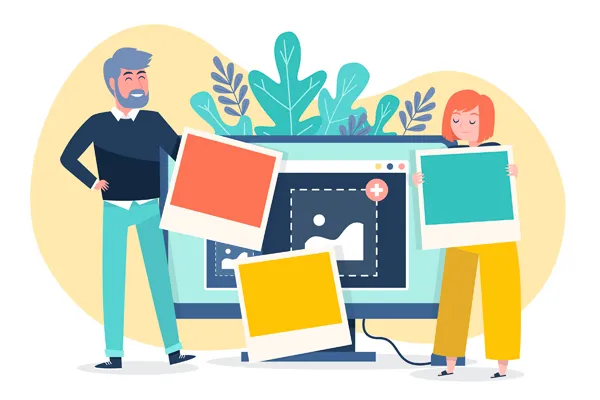While
WebP is celebrated for its
excellent compression and efficiency on the web, particularly for reducing file sizes, it hasn't achieved the
universal compatibility of older formats like PNG. You might find yourself needing to convert your
WebP images to PNG for several key reasons:
PNG (Portable Network Graphics) is a well-established,
lossless image format widely supported across virtually all browsers, operating systems, and image editing software. Unlike WebP, PNG offers
perfect pixel-for-pixel reproduction of the original image data, making it ideal for graphics, logos, charts, and images where maintaining crisp lines and exact colors is critical. Crucially, PNG boasts superior and widely supported transparency, allowing for complex alpha channel effects perfect for graphic design layers and overlays. If you need to edit an image in standard software, ensure it displays correctly on all devices and browsers, or require flawless transparency support without compatibility headaches, converting from WebP to PNG is the solution.
Converting your WebP files to PNG allows you to:
- Ensure maximum compatibility across all platforms and software
- Retain perfect image quality with lossless compression
- Use images confidently with reliable transparency
- Make images easily editable in most standard graphic programs
Our
WebP to PNG converter performs all processing client-side in your browser. Your images remain entirely on your device, ensuring
complete privacy and
rapid conversions. Convert single images or process multiple WebP files in bulk, completely free.