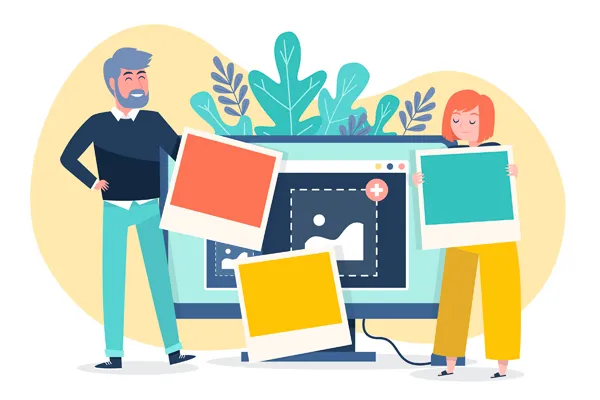ICO (Icon) files, while essential for favicons and application icons, often contain multiple resolutions within a single file, leading to unnecessary file size overhead when serving them on the web.
This can slow down your site. WebP offers a more efficient alternative.
WebP, developed by Google, provides both lossy and lossless compression, achieving significantly smaller file sizes compared to ICO, with superior or comparable image quality. Converting your
ICO files to WebP allows you to:
- * Reduce icon file sizes dramatically.
- * Improve your website's loading speed.
- * Enhance your site's SEO performance.
- * Maintain or improve icon visual quality.
Our
ICO to WebP converter operates directly in your browser, ensuring your files are never uploaded, guaranteeing privacy and delivering instant results. Convert single
ICO files or process them in bulk, all for free.