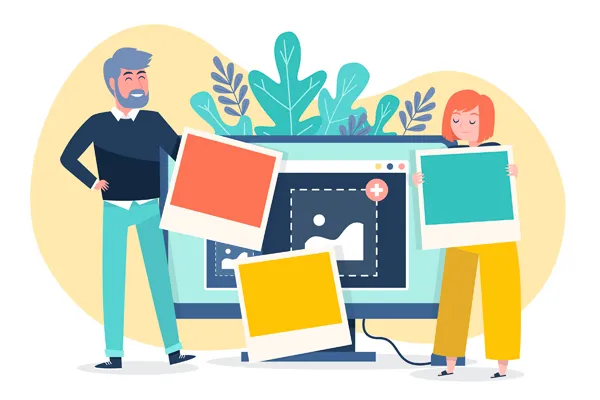WebP is celebrated for its efficient compression and smaller file sizes, making it ideal for web performance. However, despite its advantages, you might encounter situations where you need to convert WebP images back to the older, more universally compatible
JPG format. While WebP offers modern features like transparency and animation, its adoption isn't yet 100% across all platforms, software, and devices.
Converting WebP files to JPG can be necessary for several reasons:
- Wider Compatibility:JPG is supported by virtually all image viewers, editors, operating systems, and older software that may not recognize WebP.
- Editing Requirements: Some desktop or mobile image editing applications might not fully support WebP, requiring you to convert to JPG for seamless editing.
- Specific Platform Needs: Certain online services, forms, or applications may specifically require images in JPG format and will not accept WebP files.
- Legacy Systems: Working with older systems or sharing images with users on outdated software might necessitate converting to a format they can easily open and view.
Our
WebP to JPG converter simplifies this process. It operates directly in your browser, meaning your images are processed locally without being uploaded to any server, ensuring
complete privacy and fast conversion. Easily convert individual WebP images or handle bulk conversions for free. If you ever need to go the other way, check out our
JPG to WebP converter.