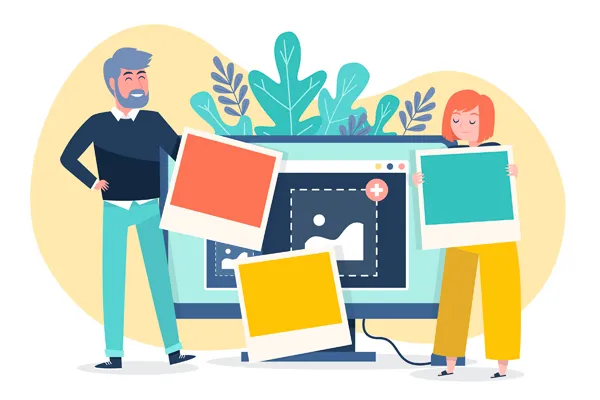SVG (Scalable Vector Graphics) offers
crisp, resolution-independent graphics ideal for logos, icons, and illustrations. It is
text-based, allowing for smaller file sizes compared to raster images and
scales perfectly without any loss of quality. SVGs also offer
advanced animation and interactivity capabilities. However, SVGs are not always the best choice for complex, photo-realistic images.
WebP, while effective for many image types, also provides excellent support for
animated images, and can offer
smaller file sizes than even optimized SVGs in certain scenarios, particularly with complex vector art containing gradients or patterns. Converting your
SVGs to WebP can be particularly beneficial for delivering complex animations or vector-based artwork with smaller file sizes, leading to improved page load times.
- Potentially reduce the file size of complex vector graphics or animations.
- Improve website loading speed.
- Offer better performance on devices with limited processing power.
- Maintain visual fidelity.
Our
SVG to WebP converter processes everything right in your browser. Your graphics are never uploaded to any server, ensuring complete privacy and fast conversion. Convert single
SVG files or process them in bulk, completely free.