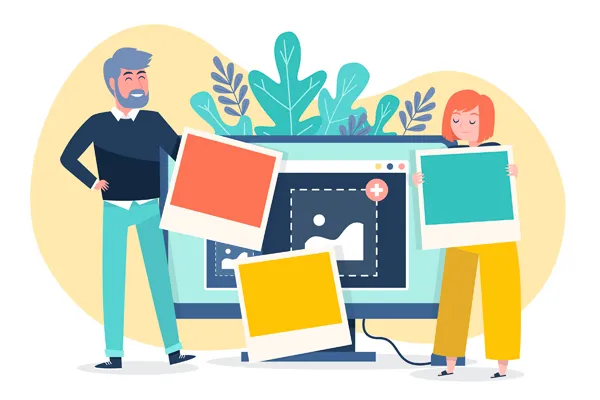GIF (Graphics Interchange Format) has been a staple for simple web graphics, primarily known for its
support for animation and
lossless compression suitable for line art and logos with limited color palettes. It also offers
transparency support. However, despite its widespread use,
GIF has significant drawbacks. It's limited to a maximum of 256 colors per frame, which can lead to
larger file sizes and reduced image quality when used for images with gradients or complex details. For animations, the file size can quickly become very large and impact page load times.
GIF is an older format with less efficient compression compared to modern alternatives.
WebP is a next-generation image format developed by Google, designed to optimize images for the web. It offers superior compression compared to GIF, often resulting in dramatically smaller file sizes for comparable quality. While WebP
does support animation, our current tool converts GIF files to
static WebP images. This means
animation is not supported! Our converter will process your GIF file and save it as a single-frame WebP image. By converting your GIF images (for static use) to WebP, you can achieve:
- * Significantly smaller file sizes for static images.
- * Faster page loading speeds.
- * Improved website performance metrics.
- * Better compression efficiency than the GIF format.
Ready to convert your GIFs to static WebP? Our
GIF to WebP converter runs directly in your browser.