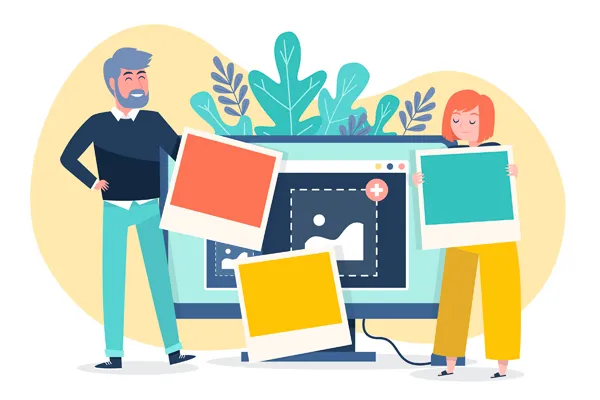WebP has emerged as a strong contender to
JPG, known for its ability to deliver smaller file sizes than JPG with comparable image quality. However, it also has limitations. While more efficient than
JPG, WebP isn't always the absolute best in terms of compression ratio, particularly for complex images. Also,
WebP enjoys good browser support but it is not universal and can present compatibility issues in certain situations. Also it is limited when it comes to features that other codecs supports such as HDR.
AVIF (AV1 Image File Format) is a next-generation image format that builds upon the AV1 video codec. It offers even greater compression efficiency than WebP, often resulting in significantly smaller files for the same visual quality. Key advantages of
AVIF include:
- * Superior compression efficiency compared to WebP (and JPG).
- * Excellent image quality at very low file sizes.
- * Support for High Dynamic Range (HDR) images.
- * Wide color gamut support.
Our
WebP to AVIF converter allows you to transform your WebP images into the high-performing AVIF format directly within your browser. This ensures your images remain completely private and processing is rapid. Convert single WebP images or process them in bulk for free.