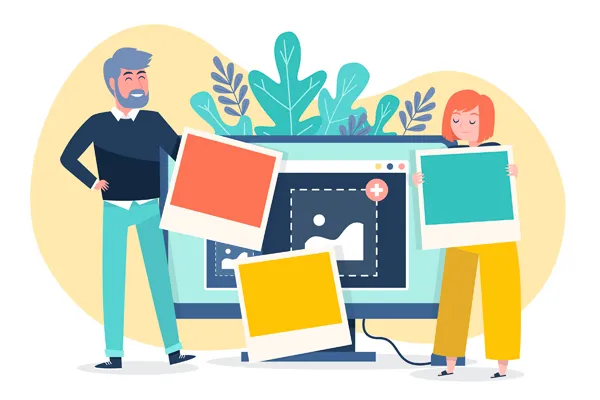WebP offers excellent compression and quality for web images, but it's not universally supported for icons.
ICO (Icon) format, specifically designed for Windows icons, ensures compatibility across various desktop applications and the operating system itself. While WebP shines on the web,
ICO is essential for application icons, favicons, and other system-level imagery. By converting your
WebP images to ICO, you can:
- * Create compatible icons for Windows applications.
- * Ensure proper display in file explorers and desktop shortcuts.
- * Use as favicons for consistent website branding.
- * Adapt web-optimized images for system-level use.
Our
WebP to ICO converter lets you adapt images optimized for the web into icons suitable for operating systems. It works entirely within your browser, ensuring privacy and delivering results without server uploads. Batch conversions are supported for efficient processing.